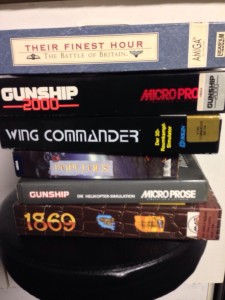Al een tijd loop ik diverse beurzen en bijeenkomsten af welke over oude computers gaat, oftewel Retro Computing. Ikzelf ben rond mijn 10e levensjaar begonnen met het verzamelen van oude computers, begonnen bij een Tandy TRS80 Colour Computer 2 en een Philips P2000-C. Op mijn 16e had ik rond de 35 computers staan en heb kort hierna een besluit genomen om alle oude computers van de hand te doen (spijt van).
Tot grofweg 2010 had ik geen oude(re) computers meer in huis. Tot het moment dat ik bij een vriend kwam wie oude consoles verzamelt. Ik was onder de indruk en merkte op dat er geen Amiga CDTV en CD32 bij stond. Hij claimde deze niet te kunnen vinden. Het bleef een beetje vreten aan mij en ik besloot dat ik weer een Amiga wilde. Via een oproep op Twitter verkreeg ik ineens 3 Amiga’s en via verkopen en hiermee aankopen zit ik op het moment van schrijven op ruim 40 computers van allerlei soort.
Mensen die mij kennen weten ook dat ik altijd een ondernemend persoon ben. Eerst via weirdalforum.com, daarna drumforum.nl en daarop in diverse bands. Altijd een commerciële instelling gehad.
In het afgelopen jaar merkte ik op dat retrocomputing in een opmars bezig is en is mijn brein gaan werken tot het concept van een HomeComputerMuseum.
Het concept is om een interactief museum te maken, waarbij zoveel mogelijk computers aan staan en klaar voor gebruik. Mensen komen binnen en gaan een tijdreis maken met computers, inclusief bijbehorende sfeer zoals kamers ingericht tot bijvoorbeeld slaapkamer uit de jaren 80, inclusief oude TV, meubels, posters en uiteraard een computer op de grond, aangesloten en speelklaar.
Aangezien ik met iets meer dan 40 computers dit niet voor elkaar kan krijgen, ga ik gebruik maken van mijn netwerk van retro-computer verzamelaars. Ik heb hun het aanbod gedaan om hun verzameling uit te lenen aan het museum, waarbij er uiteraard contracten en foto’s worden getekend en gemaakt zodat de machine weer terug komt in de staat waarbij deze aan het museum is uitgeleend. Dit in ruil in het begin voor gratis onbeperkt toegang tot het museum, later wellicht ook tegen een bijdrage.
Naast deze zaken heb ik mij in de afgelopen periode enorm laten informeren door mensen met ervaring op zowel zakelijk vlak, als persoonlijk. Hieruit zijn ook weer een aantal zaken naar voren gekomen waarmee ik aan de gang ben gegaan.
Halverwege oktober 2016 had ik het plan op papier staan en heb een afspraak gepland met een ambtenaar van de gemeente Helmond. Telefonisch mijn plan doorgegeven en er werd enthousiast op gereageerd, helemaal omdat Helmond ook de plek en gelegenheid heeft om een museum neer te zetten.
Begin november 2016 heb ik 2 ambtenaren over de vloer gehad welke beide het gesprek begonnen, wij hebben niks met computers. Ondanks dit, hebben ze na het uitgebreid horen van mijn plan en een aantal voorbeelden in mijn huidige ‘museum’ erg enthousiast gereageerd en zaten vol met ideeen om het concept tot een werkelijkheid te laten maken.
Hierop is er begin 2017 een afspraak gepland met de eindverantwoordelijke wethouder voor cultuur en subsidies hierover.
Ondertussen zit ik natuurlijk niet stil en heb inmiddels een zeer uitgebreide lijst met vrijwilligers die computers willen uitlenen of mij op een andere manier willen helpen. Hulp blijft en is nog steeds welkom overigens, neem dus rustig contact met mij op. Één van de meestbelovende connecties welke ik gemaakt heb, is met het reeds bestaande Bonami spelcomputermuseum, ik ben namelijk meer van het samenwerken in plaats van elkaar tegenwerken, want daar wordt niemand beter van. Hierover heb ik op zeer korte termijn een afspraak en zodra er iets te melden is, zal ik dat via deze blog doen en Facebook doen.
Dank voor het lezen en ik hoor graag als je iets wilt bijdragen aan het museum, dat kan op allerlei manier! Tot snel!